Developer: Crunchyroll, LLC
Latest Version: 3.72.1 11 Reviews 1M+ Downloads
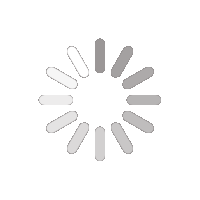 Loading App...
Loading App...
About This App
Looking for an entertainment app that suits your mood? Crunchyroll, which has reached 1M+ downloads, is definitely the one that deserves a place on your Android phone or tablet. Whether you are a new Android user or a longtime enthusiast, Crunchyroll can bring you an experience you wouldn't want to miss out!
Crunchyroll has an overall rating of 1.9 based on 11 reviews. To make Crunchyroll accessible to a wider audience, Crunchyroll, LLC, the developer, is rolling out support for different countries and languages. Currently, Crunchyroll supports 1 language, and it's set to English as a default.
On December 11, 2024, Crunchyroll, LLC released a new update for the Crunchyroll app with version 3.72.1 and a package size of 45.9 MB. The latest update comes with new features and bug fixes, and it requires Android 8.0+ (Oreo, API 26) or above to install and run. To stay up to date with all the latest changes of Crunchyroll, we encourage you to update to the latest version 3.72.1. You can directly get it through the APPCool link, or download it from the Google Play store.
Latest Updated: 2024-12-11
Version: 3.72.1
Additional Information
Category
EntertainmentLatest Version
3.72.1Updated on
2024-12-11Developer
Crunchyroll, LLC
App Size
45.9 MBDownloads
1M+Requires Android
Android 8.0+ (Oreo, API 26)
Crunchyroll FAQ
Is Crunchyroll free to download?
Yes! Crunchyroll is absolutely free to download and install on APPCool.org. However, it may contain optional in-app purchases and third-party advertisements while using.
Is it safe and reliable to download Crunchyroll from APPCool?
Yes, in order to avoid fakes, APPCool verified Crunchyroll before publishing by matching its digital signature to the original. This signature verification ensures that Crunchyroll has not been modified in any way. Furthermore, Crunchyroll has passed VirusTotal’s security test, and all the APK files of Crunchyroll are automatically scanned for viruses, malware and other cyberthreats.
Which Android version does Crunchyroll require?
The Crunchyroll app is compatible with Android devices running Android 8.0+ (Oreo, API 26) and up.
How much space does Crunchyroll take up?
When you download Crunchyroll from APPCool.org, the smallest package size is 14.7 MB. Therefore, APPCool recommends you have at least 14.7 MB of system storage space to install Crunchyroll.
How can I find the package name of the Crunchyroll app?
Every Android app have a package name uniquely identifies itself, and Crunchyroll is no exception. You can find the package name of Crunchyroll in the URL of Crunchyroll page at APPCool.org. For example, the URL of Crunchyroll page is https://www.appcool.org/en/com.crunchyroll.crunchyroid, the package name of Crunchyroll is com.crunchyroll.crunchyroid.
I failed to install Crunchyroll APKs, why?
- Your device isn't compatible with the Crunchyroll app you're trying to download. Not all Android Apps are compatible with all Android devices. Some are exclusively made for Android smartwatches or TVs.
- The storage space is not enough. To install Crunchyroll, your Android device needs to meet the minimum space storage requirements the APK file asks for. We’ve listed all Crunchyroll versions and their package sizes. If you're tight on storage, you can choose the smallest one.
- Higher Android version requirement. Although there are no limits to download Crunchyroll APKs, it may require a certain Android version to install. See our compilation of Crunchyroll full version lists and you will know the minimum Android version.
- You don’t enable the installation from unknown sources. If you try to install Crunchyroll from a third-party source, Android will block you. To bypass this, you'll need to enable Android to install unknown source apps on your device.
How to enable third-party app Installations on Android?
If you’re trying to install Crunchyroll from a third-party marketplace, you’ll need to enable the installation permission first. Follow the instructions below:
*The guideline may vary by Android version, manufacturer and mobile carrier.
For old Android versions (4.0, Lollipop 5.0, Marshmallow 6.0, Nougat 7.0)
- Open the Settings app on your Android device
- In the Settings menu, tap Security
- Find the Unknown sources option
- Tap the toggle
- Tap Allow in the pop-up box
For New Android Versions (Oreo, Pie, Android 10, 11 and 12)
- Open the Settings app > Apps & Notifications
- Select Advanced
- Tap Special app access
- Tap Install unknown apps
- Select the apps you want to allow to sideload apk files
What permissions should I give to Crunchyroll?
Android app permission enables apps like Crunchyroll to access your personal information, modify your settings and more. You should be cautious when granting access to Crunchyroll. The latest version of Crunchyroll asks for 19 permissions in total. We recommend you check the permissions Crunchyroll requires and modify them if necessary. The general rules are:
- Before you download Crunchyroll, review the full list of permissions that Crunchyroll will request.
- If you have already installed Crunchyroll on your device, make sure that you are only giving permissions that are necessary for Crunchyroll to work.
- To change Crunchyroll permissions on Android, go to Settings>Apps & notifications >Crunchyroll> Permissions and then choose Allow or Don't allow.
How can I upgrade Crunchyroll to the latest version?
If you have downloaded Crunchyroll from APPCool and would like to keep up with the latest version, you can always check the “All Available Versions” section of the Crunchyroll page for the latest updates.
Crunchyroll Reviews
Download The Latest Version
![]() This file passed VirusTotal security test
This file passed VirusTotal security test






























